Saturday, November 26, 2011
How To Create Short Cut For Shut Down In Windows 8 System ?
Recently Microsoft Launched Windows 8 and we had reviewed its beta version short. After using it for hours when I was willing to shut down the pc i couldn’t find the Shut down button any where.Any all the previous version of Windows OS before Windows 8 had shut down button displayed as soon as we click on the Start menu. But here when we click on Start the Metro GUI is popped out.So if you are not geek and are not used to unusual stuff then its quite serious that you will not be able to find the Shut down button in Window 8. In Windows 8 Shutdown has been placed under pop when which appears when we click on power off button. (It will sound funny but I found the power off button after an hour of treasure hunt all inside the OS).
Click on Desktop on your metro ui.
There right-click and select new.
Now select shortcut.
It will prompt you to type the value of location, there type “Shutdown.exe -s -t 00″ without quotes.
Thats it Click on Next and you are done. You can change the icon by right clicking on it and selecting properties and so on.
Click on Desktop on your metro ui.
There right-click and select new.
Now select shortcut.
It will prompt you to type the value of location, there type “Shutdown.exe -s -t 00″ without quotes.
Thats it Click on Next and you are done. You can change the icon by right clicking on it and selecting properties and so on.

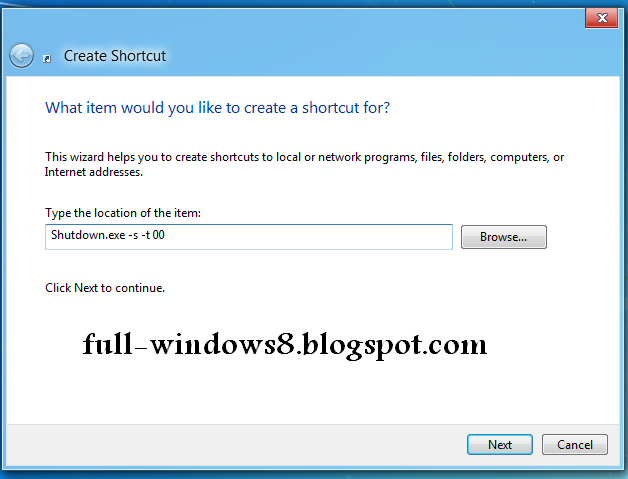
0 comments:
Post a Comment